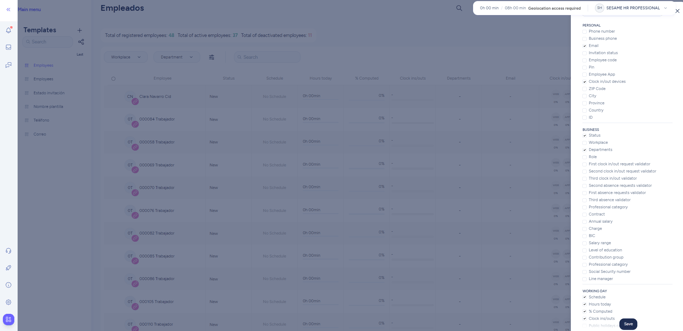- Help Center
- Manager
- Employee management
-
Employee
-
Manager
- I'm new in Sesame
- Company configuration
- Employee management
- Schedule configuration
- Shift and schedule configuration
- Clock in/out
- Calendar configuration
- Automations
- Device configuration
- People Analytics
- Tasks and projects
- Reports
- Document management
- Evaluations
- Surveys
- Internal communication
- Workspace booking
- Recruitment
- On/Offboarding
- Organizational chart
- Whistleblowing channel
- Advanced signature
- Suggest a feature
- Face ID
- 1 to 1
- Sesame AI
- Groups
- Roles
- Absences and holidays
- Expense control
- Training
- Objectives
- Overtime management
- Two-factor authentication
- Salary in advance
- Clock in/out types
-
Tutorials
-
Problems solving
What are templates?
Templates are how you configure the information you want to display at first glance.
From Employees, using the Template Configuration button, it is possible to set up a template to select the items you want to see when you access this secion. Once selected, you can save the view with a name so that you can use it whenever you want.
These saved templates will be kept in your account in the Employees section and in the View Templates option. You will be able to share the template with someone in your team, edit it by adding more or less items and download these templates from the download icon on the right, you will have a customised report easily.