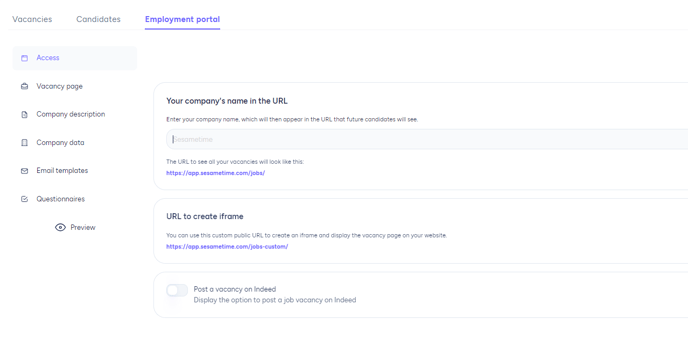- Help Center
- Manager
- Recruitment
-
Employee
-
Manager
- I'm new in Sesame
- Company configuration
- Employee management
- Schedule configuration
- Shift and schedule configuration
- Clock in/out
- Calendar configuration
- Automations
- Device configuration
- People Analytics
- Tasks and projects
- Reports
- Document management
- Evaluations
- Surveys
- Internal communication
- Workspace booking
- Recruitment
- On/Offboarding
- Organizational chart
- Whistleblowing channel
- Advanced signature
- Suggest a feature
- Face ID
- 1 to 1
- Sesame AI
- Groups
- Roles
- Absences and holidays
- Expense control
- Training
- Objectives
- Overtime management
- Two-factor authentication
- Salary in advance
- Clock in/out types
-
Tutorials
-
Problems solving
What can I do on the employment portal?
You can access the vacancies section of the employment portal and add a title and text to your section. You can write a short text to motivate candidates to apply.
You can also add your company description.
Explain everything they need to know about your company, add images... Remember that this will be the cover letter of your recruitment portal.
Add additional information for them to learn more about your company, for example, social media.
All you have generated will be saved in a link that you can share wherever you need to and will prevent you from creating the same thing over and over again.