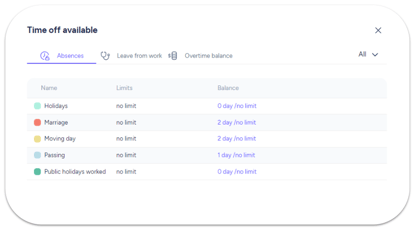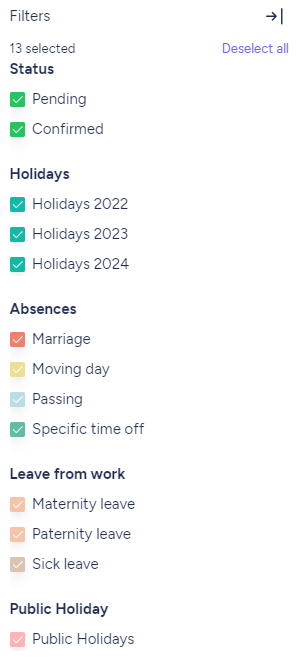We continue improving our Time Off and Holidays tool so you and your team can manage them simply and efficiently. A few weeks ago we introduced some significant new features that mostly affected the administrator. Now, although many of the new features we are introducing are also noticeable and visible to the administrator, most of them have produced important changes in your employees' accounts. Don't panic! Here we explain all of them so you can solve all your doubts.
Unification of calendars
Please, note that Holidays section of your employee menu is no longer available.
Holiday section is no longer available and, as has been the case for some weeks now, from now on the management of holidays will be carried out from Time off. So, from this moment, your employees will have to request their holidays, as well as any other reason to be out of their workplace, from the Time off section.
In this way, the use of calendars will be much more organised and effective both for the employees who have to request them and for the administrators when managing all their requests.

Two types of time off: absences and leaves of absence
Absences at Sesame are differentiated into Absence and Leave from work.
Every time your employees request time off and you have to manage their request, they will have to indicate which type of time off it is, an absence or a leave from work. We now differentiate them from the employee view as well. It is important to remember that an absence is a justified time off due to a right that the employee has and that is recognised by labour legislation, while a leave from work is a justified non-attendance due to a physical or mental incapacity to work.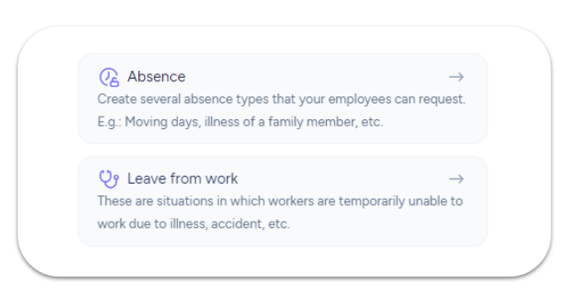
12-month calendar
Another important improvement you will find is the new calendar view. Now you can visualise the whole year since you have all 12 months available. Previously the view was only for three months and that complicated having all the information available. With all the months available, you and your team can get an idea at a glance as all the important dates such as public holidays, holidays, time off... will be displayed in different colours. 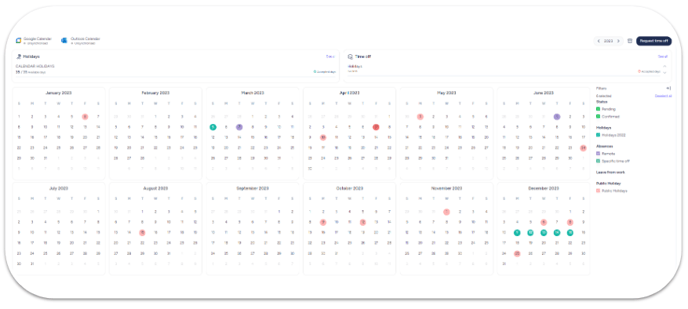
All in the same view
You should take into account that, in the unified calendar, your employee will be shown the days of holiday that belong to them and only the absences and leaves from work that have been previously assigned to them by the administrator. In addition, if the employee has pending compensation for any holidays worked or overtime, they also have to request them from Time off.
In short, from now, this is all your employees can request from the Time off section:
- Holidays
- Absences
- Leaves from work
- Public holidays worked
- Overtime balance
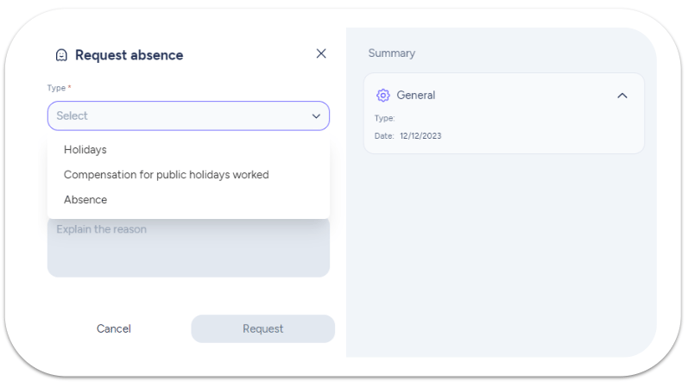
New filters and history of holidays and time off
We have also incorporated several filters for each type of time off so it is possible to visualise only the types selected in the calendar.
Another important new feature is the incorporation of a history of holidays and time off so employees and administrators have available all the past requests information.